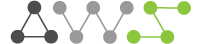Alternative Web Solutions Client Portal
Conveniently manage your account, subscriptions, and billing methods. View payments and orders, and download invoices, Order digital marketing services direct. Submit requests and trouble tickets. All from one console!
Login
AWS Client Portal
Manage Your Digital Marketing & Website Services Account
View and manage your monthly subscription for digital marketing services. Update your payment information for monthly billed services here. Payment information stored in this section is for recurring subscription payment methods only.
Monthly Subscription Digital Marketing Services
View and manage your monthly subscriptions.
You do not have an active subscription. Choose a subscription.
Website Services & Graphic Design Services Invoices
View, download, and print past invoices for non-subscription website services and graphic design services.
Monthly Subscription Invoices
View, download, and print past invoices for monthly subscription services.
Pay-Per-Click Ads Invoices
View, download, and print past invoices for pay-per-click ads including Google Ads and Meta Ads (Facebook and Instagram).
Welcome. Please sign-in to view your client dashboard.
Website Hosting Access
In order to access your core website files, you must first download and install an SFTP client app. SFTP or Secure File Transfer Protocol is a safe and secure way to view and edit core website files and data.
For security purposes, certain credentials like Username and Password are required to access SFTP. In addition, SFTP also requires a web address and a Port Number. These 4 credentials allow access to core website files and data. DO NOT share these credentials with anyone you don’t know and trust. Anyone with these credentials can do irrevocable harm to your website and website visitors. If your credentials are compromised, please contact us right away!
Click here to download FileZilla FTP client (![]() ). Note: SFTP is the protocol. Not FTP – the “S” stands for Secure!
). Note: SFTP is the protocol. Not FTP – the “S” stands for Secure!
Protocol:
Address:
Port:
Username:
Password: